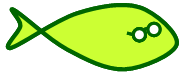Hooking Imports for Fun and Profit June 17, 2011
I really love Python… it’s so hackable that it just calls for hacking, inspiring your imagination to find ways to stretch its boundaries. This time I decided to investigate into import hooks, to add some missing functionality I wanted to have.
As you probably know, Python uses a flat namespace for packages, that works on a
“first found first served” basis. Packages are simply searched in linear order, as they appear
in sys.path: if two directories contain a package named foo, importing foo will fetch
package in the first directory. This is normally the desired behavior (as it allows you to
override some modules by changing PYTHONPATH), but it’s also quite limiting.
Consider the nested package namespace used by Java and various other languages (e.g., Haskell),
where packages are normally “deeply nested”, as in com.sun.foo.bar or com.ibm.spam.ham.
In Haskell, for instance, packages are normally placed under their appropriate “categories”,
e.g., Data.Vector or Control.Monad. When you write a new data type, you’ll probably put
it under Data, as in Data.Vector.UberVector.
If we were to use something like that in Python, if would require us to have a single com/
directory, under which lots of sub-packages must be placed. This might be possible, but it’s
certainly not the “right way”; and besides, it implies that code written by Sun and IBM is
somehow related (after all, they share the __init__.py file in com/), which means one may
affect the other (for better or worse :)).
It would make much more sense to have separately-installed packages, e.g.,
site-packages/com.ibm.spam.ham and site-packages/com.sun.foo.bar, where each package is
independent of the other. Sure, they might share a common com prefix – but that’s all.
This is especially useful in corporate environments, where multiple teams share common packages
(which usually get very unoriginal names, say, common), and name collisions are very likely.
It’s not a joke: at my work-place, we’re know reorganizing our code after such problems. Also,
from a marketing point-of-view, it might make more sense for your customers to
import mycompany.foobar than just import foobar.
But most importantly – it’s composable. Nested packages allow you to “inject” your package
into another namespace. Take twisted for instance: it’s become so large that it had made more
sense to split it up into sub-packages (twisted.conch, twisted.news, …), and allow
end users to choose which of them they wish to install. However, since Python wouldn’t let you have
site-packages/twisted and site-packages/twisted-conch, they resorted to hacking distutils
into doing what they want. If nested packages were supported, you would have a core twisted
package, with separate add-on packages like twisted-conch. So why not, really?
Enter nimp (“nested imports”). Without going into too many
technical details, nimp is a meta-import hook – it modifies the way import statements work.
Specifically, it scans sys.path and “merges” packages that begin with a common prefix into
“logical packages”. For instance, if you have com-ibm-foo and com-sun-bar on your sys.path,
nimp will create namespace packages for com, com.sun and com.ibm.
This would allow code like import com.ibm.foo or from com.sun.bar import vodka to work
transparently. All you need to do is run import nimp; nimp.install() (you can also put it
in your site.py, so it would happen every time you run a Python process), and you’re ready to go.
This was the first time I wrote an import hook, and I really liked how I easy it was to change
the import mechanism. So today I had another idea – lazy imports. Of course there’s
PEAK’s lazyModule and this
quite complicated recipe,
but I thought, why not combine the two. Writing code like from peak... import lazyModule; foo = lazyModule("foo")
is cumbersome, while the recipe attempts is too make everything lazy.
Instead, I created a module called __lazy__, that when imported, installs a meta-import hook.
This import hook handles only modules that begin with __lazy__, so instead of importing them,
it returns an “on-demand-loaded module” (i.e., when you try to access an its attributes).
Using it is really simple:
>>> from __lazy__ import telnetlib
>>> telnetlib
<OnDemandModule 'telnetlib'>
>>> telnetlib.Telnet # forces loading
<class telnetlib.Telnet at 0x015B08B8>
>>> telnetlib
<module 'telnetlib' from 'C:\Python27\lib\telnetlib.pyc'>
>>> from __lazy__.xml.dom import minidom
>>> minidom
<OnDemandModule 'xml.dom.minidom'>
>>> minidom.parseString # forces loading
<function parseString at 0x01659CF0>
>>> minidom
<module 'xml.dom.minidom' from 'C:\Python27\lib\xml\dom\minidom.pyc'>Note, though, that using from __lazy__.x.y import z forces the loading of x, since we use the
dot operator on it. The from __lazy__ import foo is “truly lazy”
You can get the code of __lazy__ here.