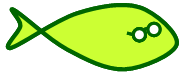HElement May 30, 2006
HElement, or HTML-element, is a simple, straight-forward, and non-magical HTML generation engine.
An HElement is made of two parts: attrs - the attributes of the tag, and elems - the
sub-elements of the tag. Sub-elements can be either HElements by themselves, or plain objects
whose str() is used to embed them into the enclosing element.
No validations are performed on the structure – it’s up to you to create something the browser
can chew. If you want to do Table(Html(TextField(name = "blah"))), be my guest.
Both pretty (indentation and newlines) and compact HTML can be generated.
Code
#
# module helement.py
# requires the AttrDict recipe
#
from AttrDict import AttrDict
class HElementError(Exception):
pass
_html_mapping = (
("&", "&"),
(" ", " "),
(">", ">"),
("<", "<"),
('"', """),
)
def encode_html(obj):
text = str(obj)
for chr, enc in _html_mapping:
text = text.replace(chr, enc)
return text
class HElement(object):
_name = None
_enclosing = True
_defaults = {}
_pretty = True
def __init__(self, *elems, **attrs):
if self._name is None:
self.name = self.__class__.__name__.lower()
else:
self.name = self._name
if self._enclosing:
self.elems = list(elems)
elif elems:
raise ElementError("element is not a container")
self.attrs = AttrDict(self._defaults)
AttrDict.update(self.attrs, attrs)
def _render(self, nesting, pretty):
items = []
if pretty:
indent = " " * nesting
subindent = " " * (nesting + 1)
items.append(indent)
items.append("<")
items.append(self.name)
for k, v in self.attrs:
if isinstance(v, bool):
if v:
items.append(" ")
items.append(k)
else:
items.append(" ")
items.append(k)
items.append('="')
items.append(encode_html(v))
items.append('"')
items.append(">")
if pretty:
items.append("\n")
if self._enclosing:
for elem in self.elems:
if isinstance(elem, HElement):
items.extend(elem._render(nesting + 1, pretty))
elif pretty:
for line in encode_html(elem).splitlines():
items.append(subindent)
items.append(line)
items.append("\n")
else:
items.append(" ".join(encode_html(elem).splitlines()))
if pretty:
items.append(indent)
items.append("</")
items.append(self.name)
items.append(">")
if pretty:
items.append("\n")
return items
def render(self, nesting = 0, pretty = None):
if pretty is None:
pretty = self._pretty
return "".join(self._render(nesting, pretty))
def __repr__(self):
return self.render(pretty = False)
__str__ = render
class SimpleElement(HElement):
_enclosing = False
# headers
class Root(HElement): _name = "html"
class Head(HElement): pass
class Title(HElement): pass
class Meta(HElement): pass
class Body(HElement): pass
# formatting
class Break(SimpleElement): _name = "br"
class Para(HElement): _name = "p"
class Bold(HElement): _name = "b"
class Italics(HElement): _name = "i"
class Underline(HElement): _name = "u"
class Font(HElement): pass
class BulletGroup(HElement): _name = "ul"
class Bullet(HElement): _name = "li"
class Quote(HElement): _name = "q"
class Pre(HElement): pass
class Mono(HElement): _name = "tt"
# forms
class Form(HElement): pass
class Field(SimpleElement): _name = "input"
class TextField(Field): _defaults = {"type" : "text"}
class PasswordField(Field): _defaults = {"type" : "password"}
class CheckboxField(Field): _defaults = {"type" : "checkbox"}
class RadioButton(Field): _defaults = {"type" : "radio"}
class SubmitButton(Field): _defaults = {"type" : "submit"}
class ResetButton(Field): _defaults = {"type" : "reset"}
class SelectField(HElement): _name = "select"
class OptionField(HElement): _name = "option"
class TextArea(HElement): pass
# tables
class Table(HElement): pass
class Row(HElement): _name = "tr"
class Col(HElement): _name = "td"Exampel
>>> f = Form(
... "some text",
... Table(
... Row(
... Col(
... "hello moshe",
... Bold("kaki\npipi"),
... TextField(name = "moshe"),
... Break(),
... "lala",
... bgcolor = "white"),
... ),
... Row(
... Col(
... SubmitButton(value = "send")
... )
... ),
... width = "100%",
... ),
... action = "login",
... method = "post"
... )
>>>
>>> f
<form action="login" method="post">some text<table width="100%"><tr><td bgcolo
r="white">hello moshe<b>kaki pipi</b><input type="text" name="moshe"><br>lala<
/td></tr><tr><td><input type="submit" value="send"></td></tr></table></form>
>>> print f
<form action="login" method="post">
some text
<table width="100%">
<tr>
<td bgcolor="white">
hello moshe
<b>
kaki
pipi
</b>
<input type="text" name="moshe">
<br>
lala
</td>
</tr>
<tr>
<td>
<input type="submit" value="send">
</td>
</tr>
</table>
</form>
>>> f.elems[1].elems.append("and some more text")
>>> f.attrs.method = "get"
>>>
>>> print f
<form action="login" method="get">
some text
<table width="100%">
<tr>
<td bgcolor="white">
hello moshe
<b>
kaki
pipi
</b>
<input type="text" name="moshe">
<br>
lala
</td>
</tr>
<tr>
<td>
<input type="submit" value="send">
</td>
</tr>
and some more text
</table>
</form>